Install Skype
- The first step is to install Skype on the computer that you will use with the private tutor. Skype is a free program that allows anyone to place and receive calls over the internet without charge. To download skype, click here (external site). This will take you to the skype download page in a different browser window. Please return to this browser window after installing skype. If you would like assistance or more info on the process of installing Skype, click here.
Add Us to your Contacts 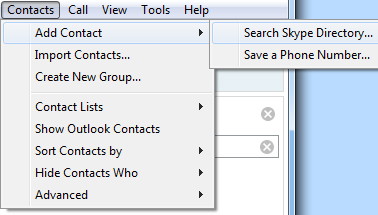
- Start the skype program and you will see that the top skype menu has an item they call “Contacts”. One option on the “Contacts” drop down menu is “Add Contact” then “Search Skype Directory”. Select that option and a search window will appear. Enter “nulengua” into the text box. The skype user “nulengua” should appear in a list; please select this entry and click on the “Add to Contacts” button.


Chat a Brief Message
- When you choose to add nulengua to the contact list then skype will provide a box for you to write a short message. This is a “chat” box. Any message you put in the box will be sent to our skype “chat” box. I suggest you put “Hi, I would like to receive a free lesson” or something similar. We will verify that your skype name is correct so that the tutor will not have any problems calling you. We will then need to initiate a brief verification call through Skype, so please contact us between 8am — 5pm Guatemala time.



.jpg)
.jpg)
